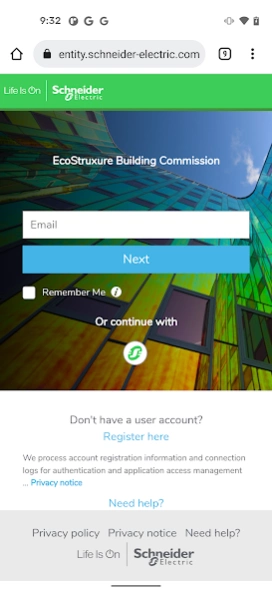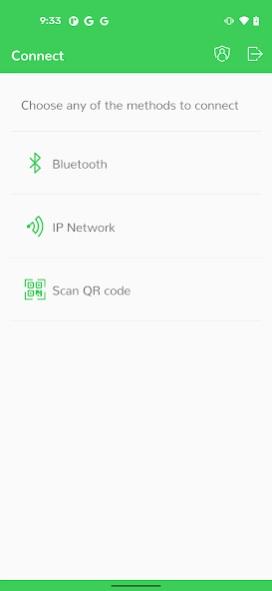Building Commission 2024.1.16
Free Version
Publisher Description
Building Commission - Allows the user to commission SpaceLogic IP Controllers and peripheral devices.
The EcoStruxure Building Commission mobile application is designed to improve the commissioning processes by providing users access to SpaceLogic IP Controllers and peripheral I/O devices directly via their mobile devices.
EcoStruxure Building Commission allows for:
Reduced commissioning time: Does not require an EcoStruxure BMS server to be present in the system. Users can get started configuring controllers as soon as they are powered.
Simplified workflows: Provides users with the exact tools they need to carry out their tasks.
Direct configuration and programming: Users can configure settings, upgrade firmware, and load applications directly to their SpaceLogic IP Controllers.
Report generation and status check: Users can generate and view input & output reports, balancing reports, and diagnostic reports as well as check status of the progress.
Elimination of dependencies: Allows for projects to work around obstacles, and eliminate dependencies on network infrastructure.
There are two ways to connect EcoStruxure Building Commission mobile application to SpaceLogic IP Controllers:
1. IP Network - setting up a Wi-Fi access point or direct connection to your network, you will be able to connect your mobile device with all SpaceLogic IP Controllers on your local wireless network.
2. Bluetooth - The EcoStruxure Building Commission mobile application can connect to a single SpaceLogic IP Controller via the SpaceLogic Bluetooth Adapter (which is directly connected to a SpaceLogic Sensor) or directly to an RP-C/RP-V controller via its onboard Bluetooth capability.
About Building Commission
Building Commission is a free app for Android published in the System Maintenance list of apps, part of System Utilities.
The company that develops Building Commission is Schneider Electric SE. The latest version released by its developer is 2024.1.16.
To install Building Commission on your Android device, just click the green Continue To App button above to start the installation process. The app is listed on our website since 2024-03-19 and was downloaded 16 times. We have already checked if the download link is safe, however for your own protection we recommend that you scan the downloaded app with your antivirus. Your antivirus may detect the Building Commission as malware as malware if the download link to com.schneider_electric.eCommissionSmartXControllers is broken.
How to install Building Commission on your Android device:
- Click on the Continue To App button on our website. This will redirect you to Google Play.
- Once the Building Commission is shown in the Google Play listing of your Android device, you can start its download and installation. Tap on the Install button located below the search bar and to the right of the app icon.
- A pop-up window with the permissions required by Building Commission will be shown. Click on Accept to continue the process.
- Building Commission will be downloaded onto your device, displaying a progress. Once the download completes, the installation will start and you'll get a notification after the installation is finished.